Remove SKU From Product detail page with Woocommerce Remove SKU
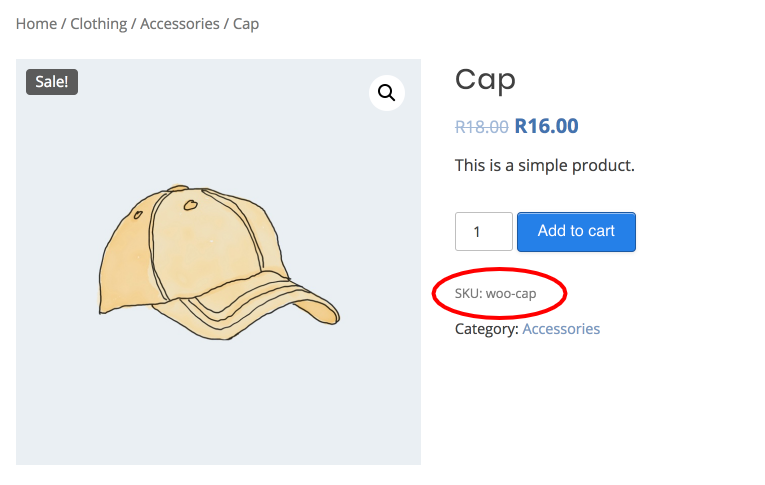
Is there a way for me to hide SKUs in WooCocommerce from the single product template without overriding it? I’m currently overriding the single product meta template and deleting the SKU from being added, but I’d rather do this via a code snippet so I’m not overriding that template if it can be done.
To remove the SKU (Stock Keeping Unit) from the product detail page in WooCommerce, you can use a custom code snippet. You have a couple of options for achieving this: by using a child theme’s functions.php file or a custom plugin. Here’s how to do it.
Best rated plugin in WordPress org
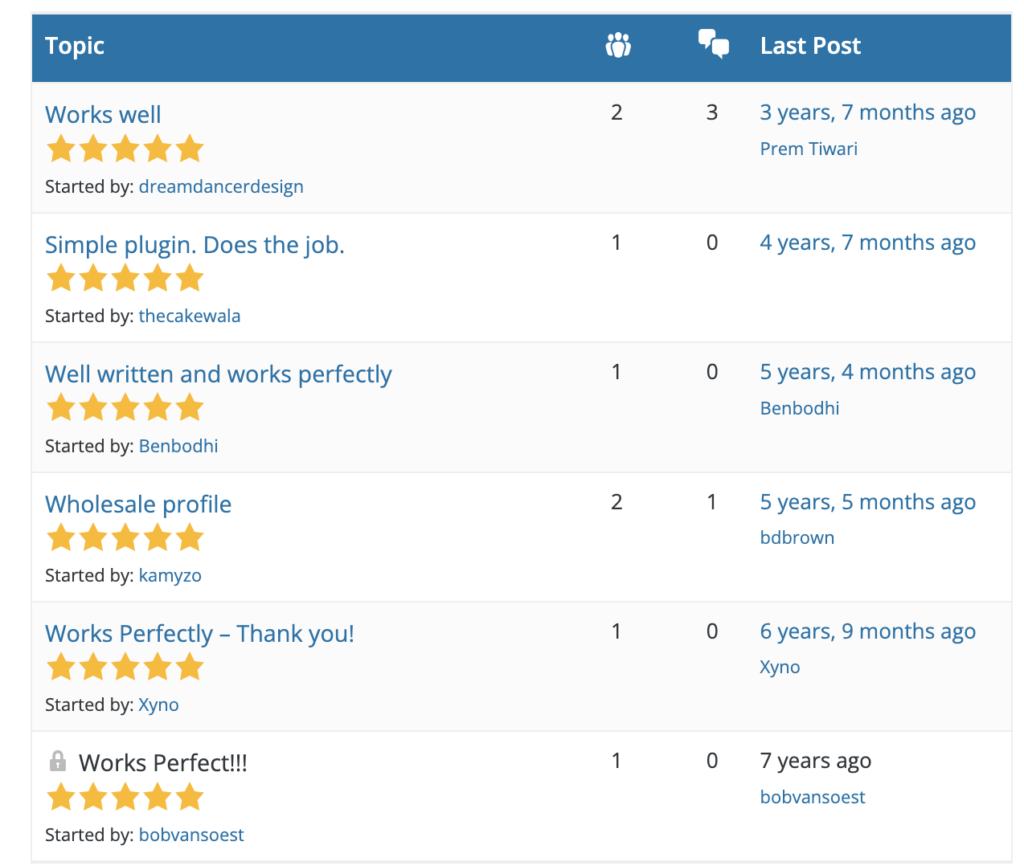
Download it from WordPress.org
