Disable WordPress Update Notifications
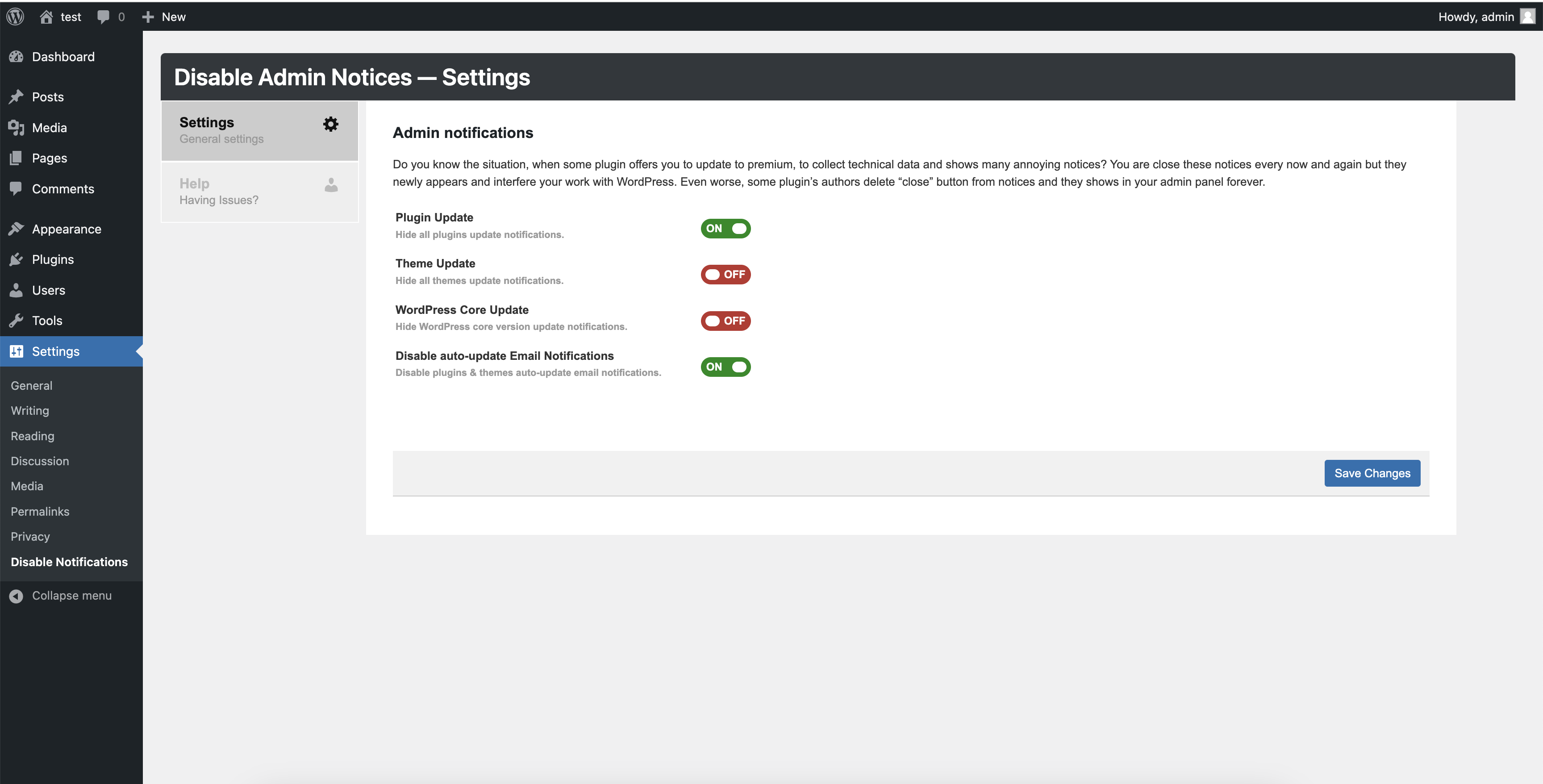
This plugin will disable WordPress core update notification, plugin update notification and theme update notifications and inline warnings in your admin panel.
If you don’t want to recieve the auto-update Email Notifications for you plugin & theme update, then this plugin is for you. It will disable all the plugins & themes auto-update Email Notifications.
Installation
- Unzip the ZIP file and drop the folder straight into your ‘wp-content/plugins/’ directory.
- Activate the plugin through the wordpress admin >> ‘Plugins’ menu in WordPress.
- For plugin configurations go to settings >> Disable Notification Settings
- Save settings. It’s done.
Disable Plugin Update Notifications
Add below snipats in your theme’s functions.php.
remove_action('load-update-core.php', 'wp_update_plugins');
add_filter('pre_site_transient_update_plugins', '__return_null');
Disable Theme Update Notifications
Add below snipats in your theme’s functions.php.
remove_action('load-update-core.php', 'wp_update_themes');
add_filter('pre_site_transient_update_themes', create_function('$a', "return null;"));
Disable Core Update Notifications
Add below snipats in your theme’s functions.php.
if (!current_user_can('update_core')) {
return;
}
add_action('init', create_function('$a', "remove_action( 'init', 'wp_version_check' );"), 2);
add_filter('pre_option_update_core', '__return_null');
add_filter('pre_site_transient_update_core', '__return_null');
}
Screen Short for Plugin


