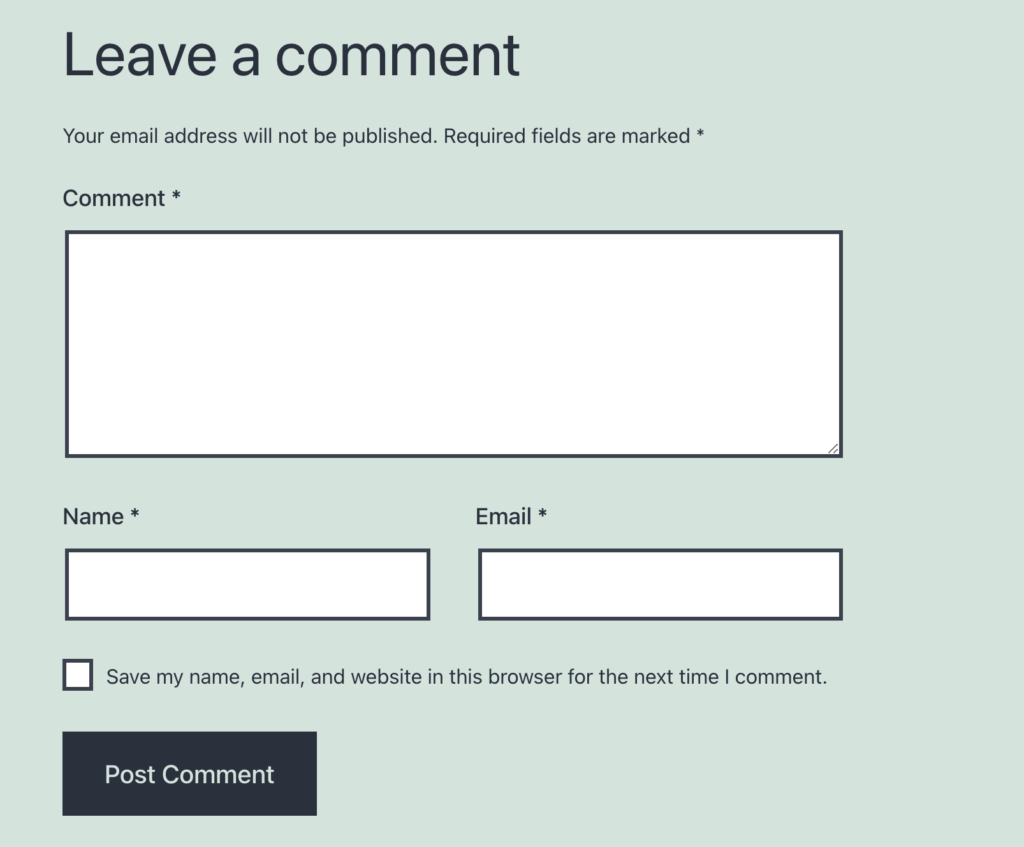Remove Comment URL
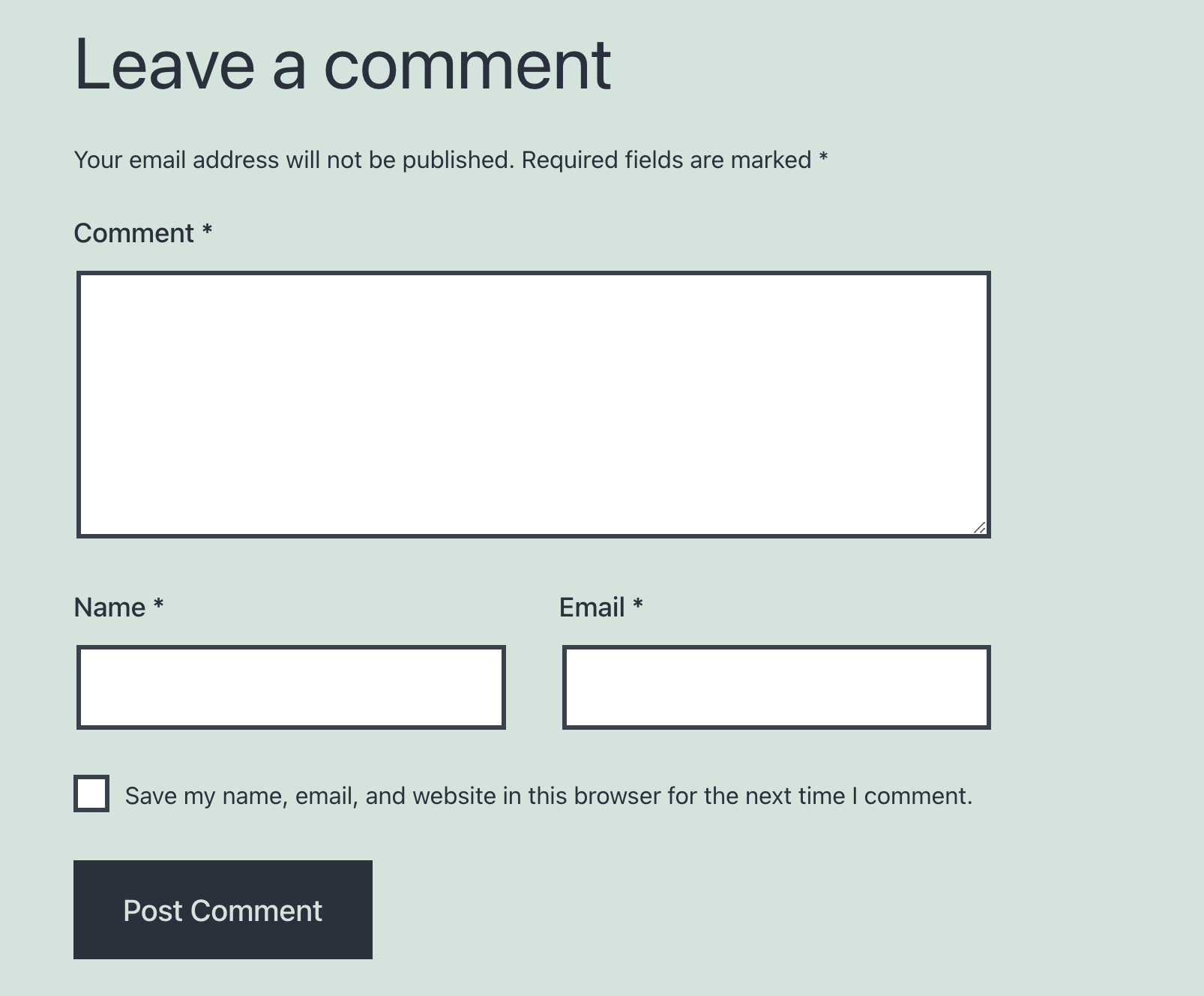
If you want to remove the URL input textbox from your WordPress comment form from your WordPress blog/webiste.
if you are not a developer then simply install and activate the Remove Comment URL plugin.
This plugin will allow you to remove the URL field from the comment form on your site. This prevents automated bots to post spam links on your website.
It also helps your website retain the SEO Juice.
This is a lightweight and simple plugin which doesn’t require any settings.
Installation and Configuration
- Download and unzip the file.
- Upload the folder remove-comment-url using FTP program into ‘wp-content/plugins/’ folder.
- Activate the plugin and it will remove the URL file from your comment form.
- It doesn’t require any settings.
After activating the remove Remove Website URL Field plguin, your comment form will look like below screenshot.