Disable Features – All-in-One plugin to disable unnecessary features
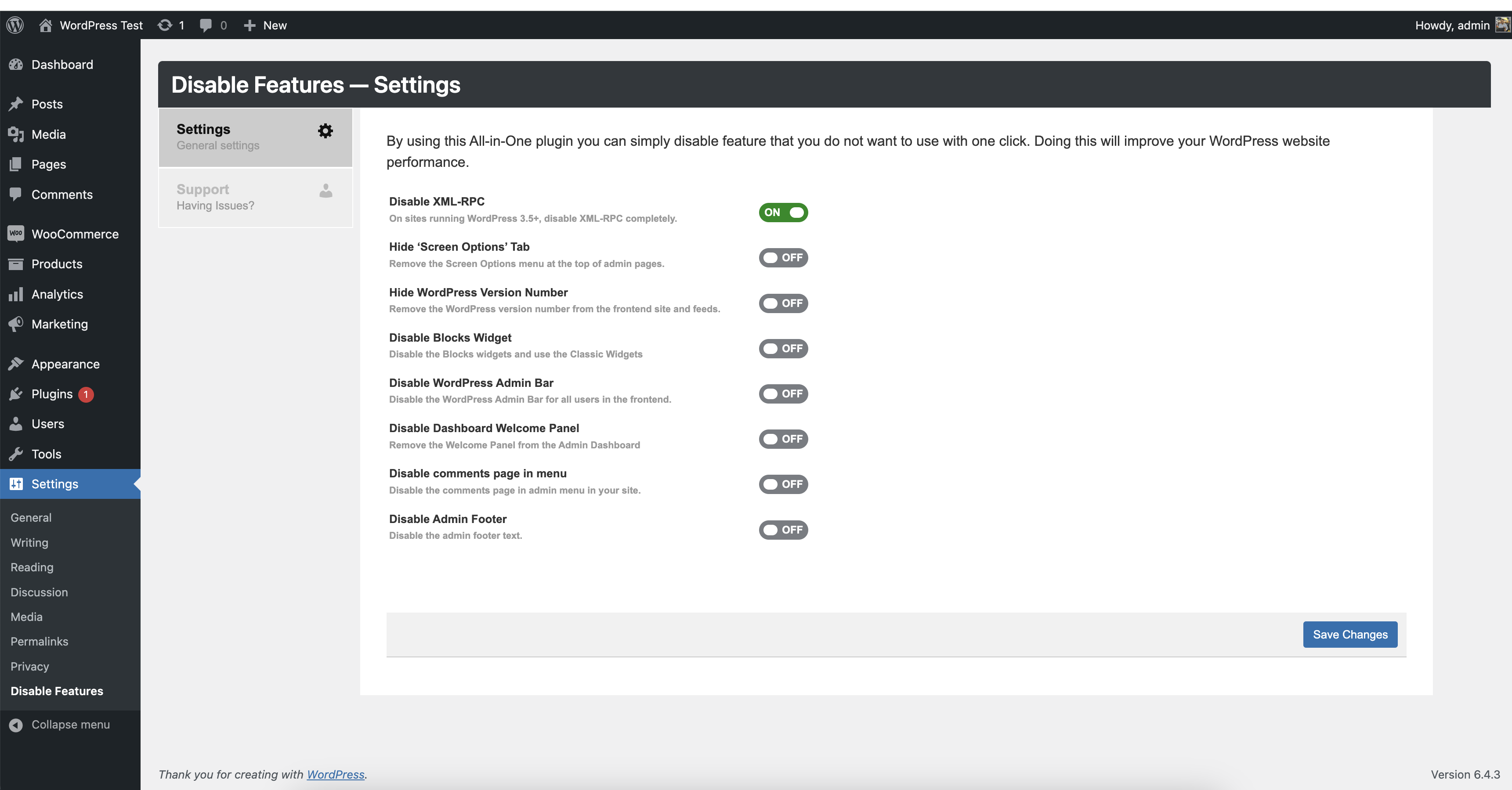
To optimize site performance in WordPress, disabling certain features can be a strategic approach. Additionally, disabling built-in WordPress features such as pingbacks, trackbacks, and the REST API for sites where they’re not needed can further streamline performance. Furthermore, minimizing the use of external scripts and resources, such as third-party fonts and scripts, and implementing caching mechanisms can significantly improve page load times.
By selectively disabling WordPress features and implementing performance-enhancing techniques, website owners can create a smoother and faster user experience, ultimately improving engagement and satisfaction.
By using this All-in-One plugin you can simply disable feature that you do not want to use with one click.
Disable the following features:
- Disable XML-RPC
- Hide ‘Screen Options’ Tab
- Hide WordPress Version Number
- Disable Blocks Widget
- Disable WordPress Admin Bar
- Disable Dashboard Welcome Panel
- Disable comments page in menu
- Disable Admin Footer
Admin Dashboard Screenshot
